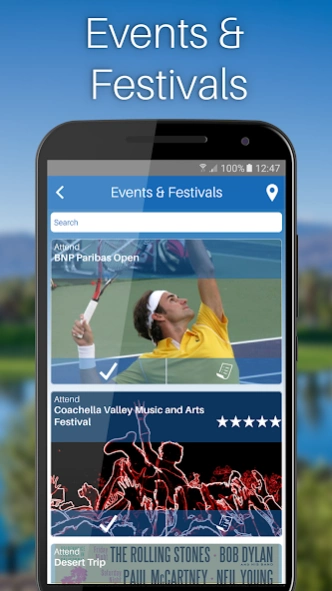Palm Springs 7.0
Continue to app
Free Version
Publisher Description
Palm Springs - Palm Springs Official Mobile App
The Palm Springs App presented by TripBucket is the best app for visitors and residents of the Palm Springs area and Coachella Valley.
Built in a logical and easy-to-navigate format, this app is packed full of details, maps, insider tips, specials, offers and tour packages. The app is an interactive guide that can help you create carefree, fun and fulfilling girls or guys trips, couple excursions or family-friendly experiences. You can stay updated on information about special events, festivals, attractions, hikes, restaurants, best places to stay, golf, shopping, historical sites, landmarks and so much more. Our handy mapping features lets you know what is near you and it even helps you find your car!
Highlights include:
- Ability to search hotels, restaurants, attractions and events based on your location
- Ability to locate places of interest with the Map Guide and "What's Nearby" feature
- Share information via social media
- Helpful navigation categories like "Most Popular" & "Eat, Sleep & Play"
- Detailed information on events, attractions, restaurants, bars, landmarks, hikes, etc...
- Including; menus, reservations, hours, specials, happy hours, dog-friendly, family-friendly and patio seating
-Detailed hiking trails
About Palm Springs
Palm Springs is a free app for Android published in the Recreation list of apps, part of Home & Hobby.
The company that develops Palm Springs is TripBucket. The latest version released by its developer is 7.0.
To install Palm Springs on your Android device, just click the green Continue To App button above to start the installation process. The app is listed on our website since 2023-08-09 and was downloaded 3 times. We have already checked if the download link is safe, however for your own protection we recommend that you scan the downloaded app with your antivirus. Your antivirus may detect the Palm Springs as malware as malware if the download link to com.tripbucket.palmsprings is broken.
How to install Palm Springs on your Android device:
- Click on the Continue To App button on our website. This will redirect you to Google Play.
- Once the Palm Springs is shown in the Google Play listing of your Android device, you can start its download and installation. Tap on the Install button located below the search bar and to the right of the app icon.
- A pop-up window with the permissions required by Palm Springs will be shown. Click on Accept to continue the process.
- Palm Springs will be downloaded onto your device, displaying a progress. Once the download completes, the installation will start and you'll get a notification after the installation is finished.